用 javascript 來批次更改檔案名稱
> 因為 Mac 內建的 rename 沒這麼好用
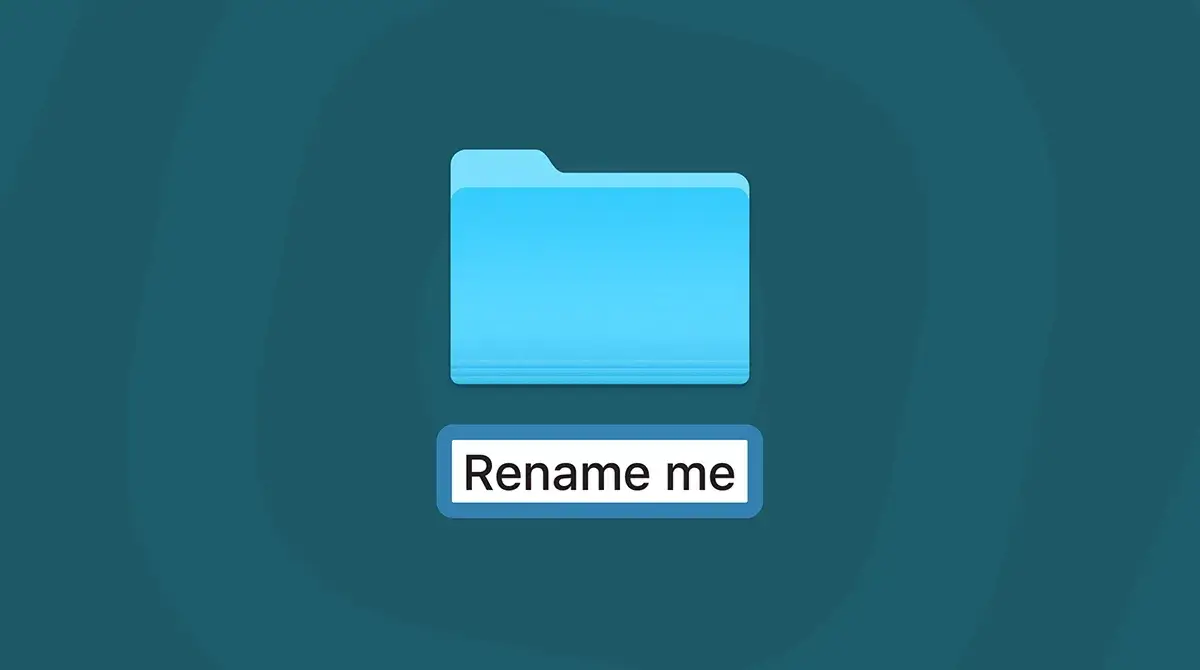
近期工作上遇到一個需要更改大量檔案名稱的需求
原本的檔名是這樣的
AAA-VV-00001_jiosajdwqoie.png
AAA-VV-00003_w29018209312.png
ABB-VV-00012_12390812039.png
.....以下省略......
想要的需求是把 "_" 的文字移除
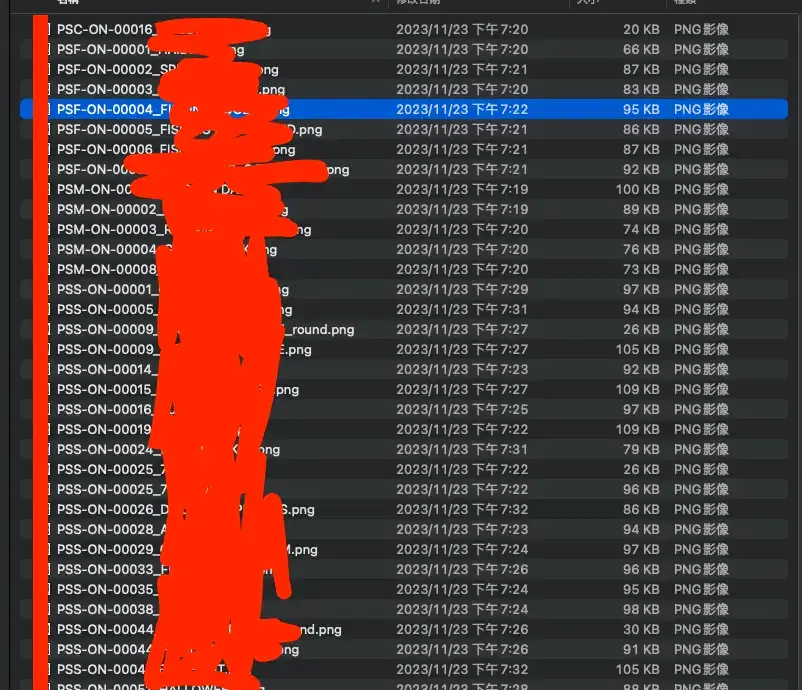
因為 AAA-VV 後方的數字也不是連貫的,變成運用 mac 內建的 rename 也沒辦法。
要是以前的我肯定是一個一個改= =
機智如我當然不會寫 Bash ,所以還是運用我微弱的前端知識,也就是 javascript 來解決。
Copy!// 需要本地有安裝 node.js const fs = require('fs') const path = require('path') const FolderName = './' // 檔案位置,若檔案位置跟這支 js 檔案在不同位置需要更改此位置 ex: "./myFolder" /** * 更改檔案名稱 * @param {string} oldPath 原本名稱 * @param {string} newPath 新名稱 * @param {Function} callback 返回訊息 */ function renameFile(oldPath, newPath, callback) { fs.rename(oldPath, newPath, (err) => { if (err) { console.error(`Error renaming file: ${err}`) callback(err) } else { console.log(`File renamed successfully from ${oldPath} to ${newPath}`) callback(null) } }) } /** * 讀資料夾內部的檔案 * @param {string} folderPath 資料夾名稱 * @param {Function} callback */ function readFolder(folderPath, callback) { fs.readdir(folderPath, (err, files) => { if (err) { console.error(`Error reading folder: ${err}`) callback(err, null) } else { console.log(`Files in ${folderPath}:`) // 將所有檔案名稱 for loop 讀出來 files.forEach((fileName) => { // 判斷如果是 .js 就不動作 const jsFileRegex = /^.*\.js$/ if (jsFileRegex.test(fileName)) return // 舊檔名 const oldNmae = path.join(FolderName, fileName) // 這邊是調整新檔名的規則,依自己需求調整 // 也可以自己寫 regex 會更準確 const ext = '.png' const name = fileName.split('_')[0] // 新檔名 const newName = path.join( FolderName, name.includes(ext) ? name : name + ext ) renameFile(oldNmae, newName, (err) => { if (err) { console.error('File renaming failed.') } else { console.log('File renaming successful.') } }) }) callback(null, files) } }) } readFolder(FolderName, (err) => { if (err) { console.error('File renaming failed.') } else { console.log('File renaming successful.') } })